VIP免费下载全站资源
VIP优惠来袭,免费下载全站资料和课程,技术问题可以随时提问;
在做项目的过程中,轴网都是进行翻模或者拾取,而翻模出来的轴网往往都是不堪入目的,为了满足项目需要,做了轴网对齐的功能,废话不多说,直接上干货。
首先做一些准备工作,先建立一个轴网过滤类,接下来会用到,代码如下:
class GridSelectionFilter : ISelectionFilter
{
public bool AllowElement(Element element)
{
int idValue = element.Category.Id.IntegerValue;
if (idValue == (int)BuiltInCategory.OST_Grids)
{
return true;
}
return false;
}
public bool AllowReference(Reference reference, XYZ position)
{
return false;
}
}
接下来就是真正的主题轴网对齐,代码如下:
//新建轴网选择过滤器;
GridSelectionFilter gridSelectionFilter = new GridSelectionFilter();
//框选轴网;
IList<Element> re = sel.PickElementsByRectangle(gridSelectionFilter, "框选轴网");
//选择一点作为轴网的对齐点;
XYZ point = sel.PickPoint("请选择对齐点");
//新建修改轴网事务;
Transaction transaction = new Transaction(doc);
transaction.Start("修改轴网");
if (re.Count > 1)
{
foreach (Element elem in re)
{
Grid grid = elem as Grid;
Line line = grid.Curve as Line;
XYZ start = line.GetEndPoint(0);
XYZ end = line.GetEndPoint(1);
// string grid_Name = grid.Name;
// TaskDialog.Show("revit", "start"+start.ToString() + "end:"+end.ToString());
//判断选择点距离轴网最近的端点
double minDistance = point.DistanceTo(end);
double Maxdistance = point.DistanceTo(start);
if (minDistance < Maxdistance)
{ //终止点距离选择点较近;
XYZ tempPoint = new XYZ(point.X - end.X, point.Y - end.Y, point.Z - end.Z);
double distance = Math.Sqrt(tempPoint.X * tempPoint.X + tempPoint.Y * tempPoint.Y + tempPoint.Z * tempPoint.Z);
//获得轴网方向向量与终止点连接选择点向量的夹角;
double angle = line.Direction.AngleTo(tempPoint);
//新终止点的坐标为起始点加长度乘以单位向量;
XYZ newEnd = start + (line.Length + distance * Math.Cos(angle)) * line.Direction;
//构造新的线段用来生成新的轴网;
Line newLine = Line.CreateBound(start, newEnd);
Grid newgrid = Grid.Create(doc, newLine);
string str = grid.Name;
doc.Delete(grid.Id);
//将原有轴网的名字赋值给新轴网;
newgrid.Name = str;
}
else
{
//起始点距离轴网较近,构件新向量;
XYZ tempPoint = new XYZ(point.X - start.X, point.Y - start.Y, point.Z - start.Z);
double distance = Math.Sqrt(tempPoint.X * tempPoint.X + tempPoint.Y * tempPoint.Y + tempPoint.Z * tempPoint.Z);
//获得轴网方向向量与起始点连接选择点向量的夹角;
double angle = line.Direction.AngleTo(tempPoint);
//新起始点的坐标为终止点减长度乘以单位向量;
XYZ newStart = end - (line.Length - distance * Math.Cos(angle)) * line.Direction;
//构造新的线段用来生成新的轴网;
Line newLine = Line.CreateBound(newStart, end);
Grid newgrid = Grid.Create(doc, newLine);
string str = grid.Name;
doc.Delete(grid.Id);
//将原有轴网的名字赋值给新轴网;
newgrid.Name = str;
}
}
}
transaction.Commit();
以上就是轴网对齐的基本代码,如有错误或者更好的实现方式请留言!
版权归个人所有转载请注明网址:
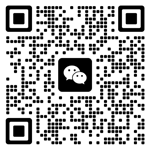
微信公众号:xuebim
关注建筑行业BIM发展、研究建筑新技术,汇集建筑前沿信息!
← 微信扫一扫,关注我们+

 BIM建筑网
BIM建筑网




评论前必须登录!
注册